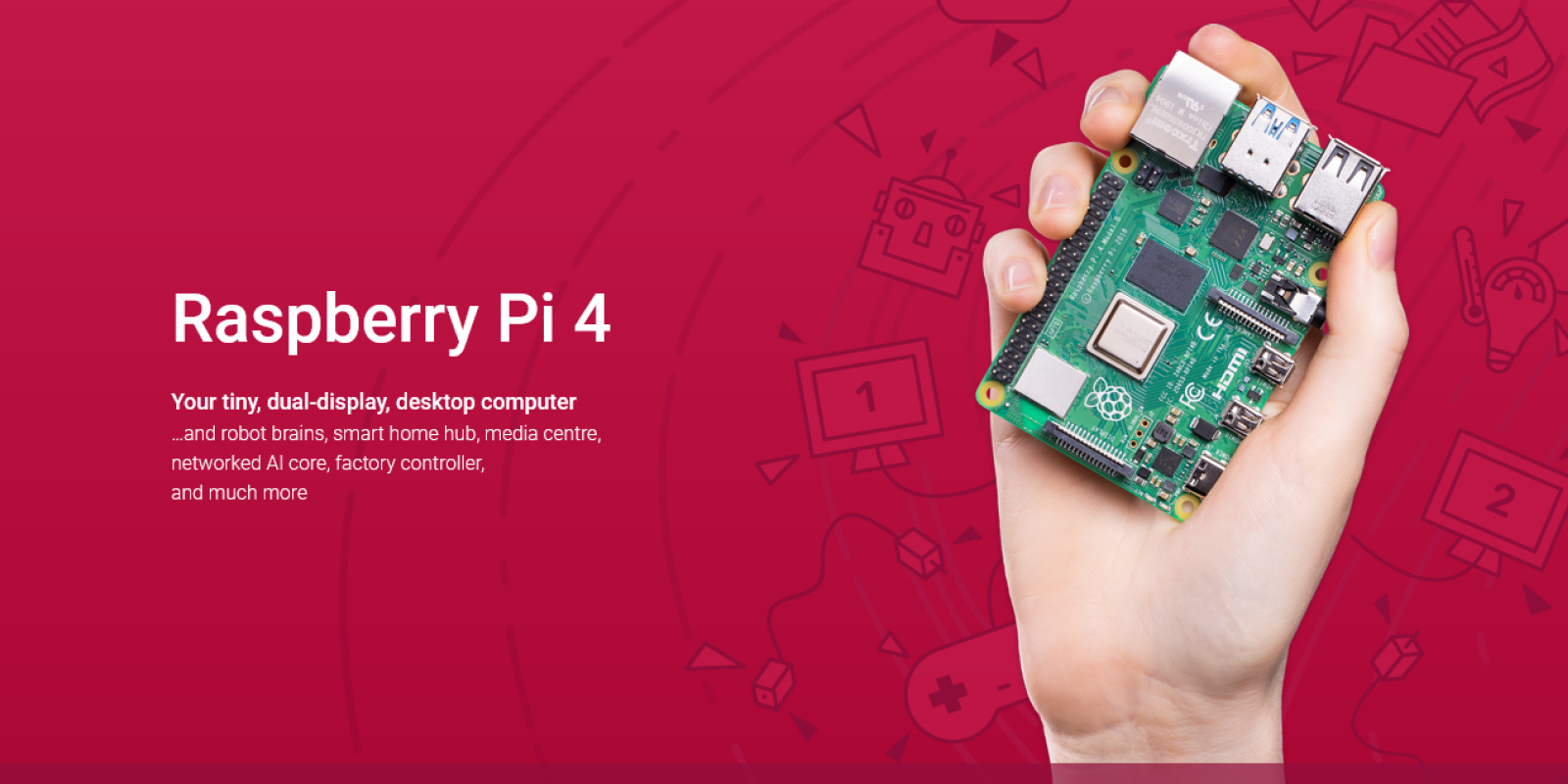The new Raspberry Pi 4 is now out for quite some time. Let’s see what it has got for artists and designers.
What is a Raspberry Pi?
Raspberry Pi is a single-board computer that is produced by the Raspberry Pi foundation. The Raspberry Pi is aimed at making computing, programming and robotics accessible to users at an affordable price.
Before, Raspberry Pi 4b, the Raspberry Pi Foundation has released many other models. But, this one is supposed to be their most powerful model. The foundation claims that it can deliver ‘Desktop’ like performance.
Raspberry Pi 4B specifications
- Broadcom BCM2711, Quad core Cortex-A72 (ARM v8) 64-bit SoC @ 1.5GHz
- 1GB, 2GB, 4GB or 8GB LPDDR4-3200 SDRAM (depending on model)
- 2.4 GHz and 5.0 GHz IEEE 802.11ac wireless, Bluetooth 5.0, BLE
- Gigabit Ethernet
- 2 USB 3.0 ports; 2 USB 2.0 ports.
- Raspberry Pi standard 40 pin GPIO header (fully backward compatible with previous boards)
- 2 × micro-HDMI ports (up to 4kp60 supported)
- 2-lane MIPI DSI display port
- 2-lane MIPI CSI camera port
- 4-pole stereo audio and composite video port
- H.265 (4kp60 decode), H264 (1080p60 decode, 1080p30 encode)
- OpenGL ES 3.1, Vulkan 1.0
- Micro-SD card slot for loading operating system and data storage
- 5V DC via USB-C connector (minimum 3A*)
- 5V DC via GPIO header (minimum 3A*)
- Power over Ethernet (PoE) enabled (requires separate PoE HAT)
- Operating temperature: 0 – 50 degrees C ambient
(Source)

Raspberry pi 4b for Artists and Designers
We got our 4GB version of Raspberry Pi 4 soon after its release, but we took out time to write this article to make it more relevant for our users.
-
Use it as a Desktop: If your needs are to browse the internet and view some references, Raspberry Pi 4b is a suitable choice for you. It is an affordable device that you can plug into any HDMI TV/Monitor through a ‘micro-HDMI to HDMI cable’. It is a small-factor device with less power consumption. You can carry it in your pocket where ever you go.
We will also need a keyboard, a mouse, a USB-C power supply and a micro-SD card (to install OS image) to use the Raspberry Pi 4b as a desktop. Please note that all USB-C power supplies are not compatible with Rpi 4b. Prefer at least a UHS-I, Grade 1, Class 10 micro-SD card for faster speed. we prefer the following card:
-
Use it as a NAS: You can install Nextcloud on it and use it to access your files on a local network or through the internet. It can be a great alternative to Dropbox or Google Drive. Maybe we would cover this in another article.
-
Create a local development environment for building websites: We know quite a few designers who like to code their websites themselves. Most of them, use Windows/macOS and they have to install applications like XAMPP, AMPPS, MAMP to do so. Some would create a Linux Virtual machine to simulate the environment.
Raspberry Pi 4b is a perfect playground to create a development environment. And, it is separate from your regular working OS. Doing so makes sure you don’t mess with your working computer.
-
Block the internet advertisements: We know there are quite a few browser extensions that do this job for you. But with Pi-hole you can block the advertisements throughout a network.
Above are the few of the use cases we found best for artists and designers. Although there are other things you can do with a Rpi 4b (such as to create a Pi Projector or Pi Plotter), we haven’t tried them yet.
You may buy Raspberry Pi 4b and related accessories from the following links:
If you want to use your Raspberry pi 4b as a desktop and connect to a external monitor, you may also need accessories like a mouse,keyboard and a micro-HDMI to HDMI cable. Make sure that the monitor you have a HDMI input on it. I am listing few of the acessories below if you wish to buy along your SBC:
You may add your impressions regarding the blog post here: