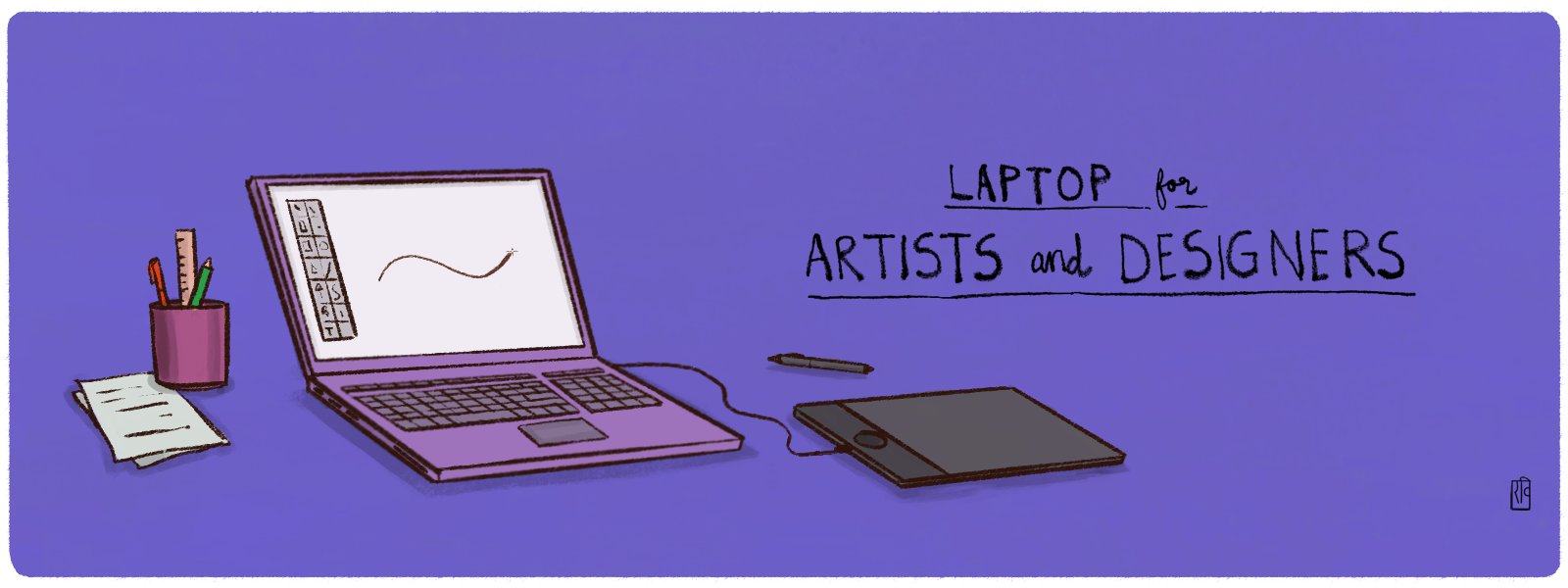Are you an Artist or Designer thinking about getting a new personal laptop for helping you create things you want to?
Choosing the right laptop is hard, especially with so many options available. But, if we breakdown our choices based on our budget, needs and the individual components involved in making a laptop, it is not that difficult.
Before we go any further into this article, I must tell you that this article will not make any recommendations or select ‘The Best Laptops for Artists and Designers’. Instead, we will narrow down our choices so that you could be more confident when buying your new laptop. We might exemplify a few models and brands in this article to point out their particular speciality or feature.
Note: This article stands true to some extent for Desktops. I think that Desktops are much more powerful and fast. But, as everyone is looking for mobility, a laptop seems to be a better choice.
So, let us breakdown the choices in the following hierarchical order:
- Budget
- Needs
- Operating System
- Hardware Components
- Processor
- RAM Modules
- Graphics processor
- Storage Drives
- Integrated Graphics Digitizer Support
1. Budget
We think this is the most important criteria when choosing a laptop. Keeping a fixed budget will save you a lot of time later when thinking about your needs, and the hardware components you want to include in your laptop. There is no point looking in detail, at the product, which we can’t afford or will put a burden on our spending.
The budget could be different for different people. The budget is sometimes dependent on the profession we have, but often it doesn’t. For Art, there is no perfect way to evaluate, how much it is worth.
Knowing a higher range of the amount that you can spend is always the best. But, it is also a good practice not to make a purchase that is cheapest and may not serve you the purpose. And, this is where our other criteria (our needs) come into play.
2. Needs
Art and Design are two vast fields of study. The individual types of designers or artists have their particular needs. An artist or a designer may need the computing device just to go through the documents and view some references whenever needed. For these types of tasks, we don’t need a high-end computing device. A modern device with a decent processor will do the job as well. But if you need to run applications that are resource hungry, we will need a better processor and more RAM. A Graphic Processor (GPU) plays an important role if you want to run 3D applications or create art.
See, how our needs control the choices we need to make for components to be included?
My suggestion would be to go with the device that is sufficient enough for your needs. Do not spend too much on components that you won’t even utilize. For example, sometimes a decent GPU will handle a lot of tasks that we need to perform as artists/designers. We do not need to have the most high-end GPU.
3. Operating System
An operating system in a broad sense (we don’t want to get into kernel, BIOS etc.) plays an important role in handling and controlling the hardware. Today, we have so many choices to pick while selecting an operating system. Windows, Macintosh and Linux are the most popular operating systems for laptops and desktops.
Windows and Linux support a large list of hardware components. Macintosh, on the other hand, has only a few self-defined configurations to support. In easy words, Apple Inc. packages a machine (laptop or desktop) from hardware components made by different vendors and a self-made operating system. Note: This applies to an iPad or iPhone as well, but let us stay relevant to this article as we were discussing laptops and desktops.
There are a lot of advantages to this approach. For example, this allows the focus on software support rather than hardware support. And, a lesser chance of misconfiguration of hardware and software. But, it also locks down the user with the older components and higher price rates.
Apple Inc. produces only a bunch of models such as Macbook, Macbook Pro, iMac, iMac Pro, Macbook Air etc. with slight variations in the configuration. These models have the same OS running inside. I must point out that sometimes a choice to select an Apple Inc. machine is because the applications that a user wants to run are only supported in macOS unless they decide to prepare a Hackintosh. I would not recommend a Hackintosh as it is unethical and will hinder your productivity.
Windows, without any doubt, run the largest no. of applications available. Linux, on the other hand, has a less no. of applications to run, especially commercial ones. But, things are changing, there are a large number of open-source applications that are as good as commercial ones (sometimes better, sometimes not). We can run these applications on several Linux distros such as Ubuntu, Linux Mint, CentOS, Manjaro etc. Blender, Krita, Inkscape are a few of the apps that are very good for artists.
An operating system is important enough to discuss before we go into hardware components because this will limit our access to applications that we want to run, and it will also determine the hardware we need for our laptop.
4. Components
We need to divide this section into the individual types of components to cover them in detail. We are covering the hardware components in our article that we think might affect our workflow the most.
4.1 Processor
The main processor or central processing unit (CPU) is the component that is responsible for handling the instructions of a program by performing arithmetic, logic, controlling and input/output (I/O) operations specified by the program.
The major manufacturers in the CPU market today are Intel and Advanced Micro Devices (AMD). There were days when Intel processors were superior then AMD’s, but with the new Ryzen technology, the AMD processors are at par with Intel processors in each segment of the Processor market.
Anyways, the important factors to look for in a CPU are higher clock speed, a higher number of cores and less heat generation.
4.2 RAM Modules
It’s often pointed out that the higher the RAM capacity, the better it’s for the performance of a computer. But, I would like to point out some more factors which may affect the performance as well. RAM type, capacity, and frequency collectively make up for the performance provided by RAM.
- RAM Type: A RAM could be of a DDR, DDR2, DDR3 and DDR4 type. DDR5 type RAM is yet to arrive. DDR and DDR2 types are absolute these days. Most of the laptop vendors today are sticking with DDR3 or DDR4 type RAM. If you want to be future-proof, opt for DDR4 type RAM. Note: let us not confuse the RAM with Graphics Memory for which DDR5 type is available.
- RAM Capacity: If you do not need to run heavy art applications, then 8 GB of RAM should be sufficient. If you run resource-heavy applications, 16 GB of RAM should be safe to go. For mission-critical applications, you may have 32 GB of system RAM. It is better to have two memory modules than a single memory module in a system. But, make sure your modules are dual-channel modules, and your motherboard supports dual-channel RAM.
- RAM Frequency: The RAM frequency is measured in MHz (Megahertz). It is always good to have a higher-frequency RAM module. We advise our readers to buy laptops that incorporate non-expensive modules with good frequency and are readily available in the market. Doing this will help you find the replacement modules easily. Also, make sure to buy a RAM module that is compatible with your laptop motherboard if you are upgrading or replacing the memory module.
4.3 Graphics Processor
Ooh, yeah! This topic is where all the glitter of the article should have been. But, we will say little on this subject. Just enough that would be sufficient from an artist’s point of view.
Graphics Processor/Graphics Card/GPU mainly deals with the display of the output on display devices.
Graphic Cards as RAM modules, also are measured in terms of memory type, memory capacity and memory frequency for their performance.
We will suggest looking for a card that has an optimum frequency with enough capacity and a newer generation memory. Do not overspend on a graphic card, but be wise enough to understand your requirements. A GDDR5 card having a frequency of around 1300 MHz with 4 GB capacity should be sufficient for most art applications.
4.4 Storage Drives
A storage device is where you install the OS, applications and store the data. Regular Magnetic Hard Disk Drives are relatively cheaper, but they are slow. Newer SSDs and NVMe drives are much faster but costlier.
We will recommend getting a laptop with SSD of large storage capacity. An SSD with a large storage capacity is very costly and will add up to the laptop’s cost. At least, get an SSD with enough space for your OS and applications, and an HDD for storing your files and data.
An SSD will increase the performance of your computer.
4.5 Integrated Graphics Digitizer Support
For Artists and Designers, it is important to express their imagination on canvas. Having a touchscreen laptop with Graphic Digitizer support will help them draw and navigate comfortably.
Right now, there are only a few devices with Graphic Digitizer support. And, it’s not necessary to have the digitizer integrated with the laptop. Apart, it may be troublesome at times with driver compatibility issues.
Separate Graphic Digitizer devices can be connected through the USB port and are readily available in the market. Wacom, Huion, XP-Pen etc. are a few brands that produce these drawing tablets.
So, these were some important factors when deciding the right laptop for yourself. I hope the article helps you in making the right choice.
Note: We will update and edit the article to keep it relevant. If you find any errors or mistakes, do write to us on our social handles.
You may add your impressions regarding the blog post here:
Having hard time finding the right laptop for your art and design projects? Read this article: https://t.co/aVjoEQ81R8#art #design #ChoosingLaptop #artists #designers
— bhooraj (@bhoowrites) August 11, 2019