Installing Raspberry Pi OS using Raspberry Pi Imager
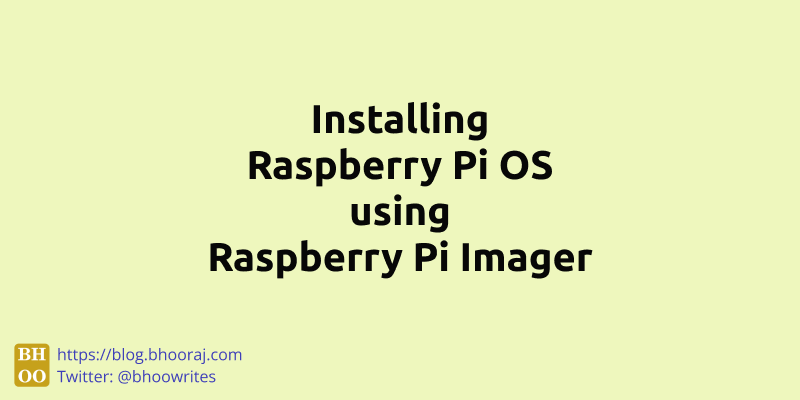
[Raspberry Pi Foundation][def] has made changes to where and how one can download their software. There’s a new home to their software page. With this new homepage, they have a new tool to install the OS. It is called Raspberry Pi Imager. In this short tutorial let us learn how to install the Raspberry Pi OS using Raspberry Pi Imager. This article will also help if you want to install Ubuntu on a supported Raspberry Pi device (see step 3).
Wacom MobileStudio Pro 13-inch: A tablet PC for Artists

Wacom MobileStudio Pro 13” is a powerfull pen-computer. One can draw on it just like paper and doesn’t have to connect to an external computer unlike Cintiq devices by Wacom.
Installing Raspberry Pi OS Lite on Raspberry Pi 4b
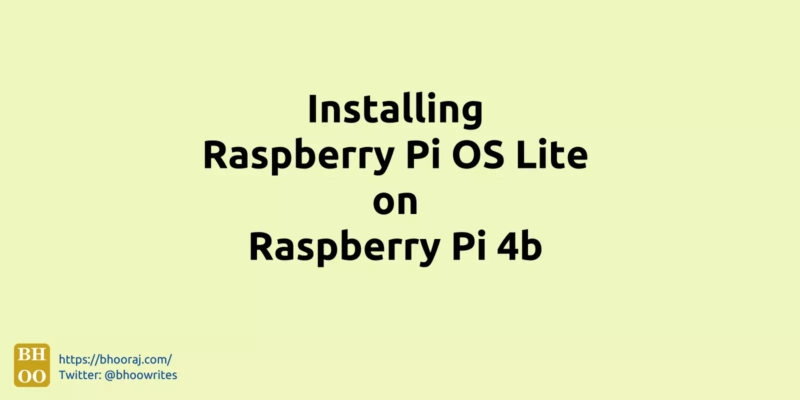
Recently, Raspberry Pi Foundation released a new version of the Raspberry Pi OS with 8GB RAM. With the release of the new hardware product, they also renamed the officially supported OS from Raspbian to Raspberry Pi OS. In this short tutorial let us learn how to install the Raspberry Pi OS on Raspberry Pi 4b and see if there are some changes in installation.
Installing Trelby on Ubuntu 18.04 or Linux Mint 19.2
In this tutorial let us learn how to install Trelby 2.3-dev on Linux Mint 19.2
Installing Blender 2.80 on Linux Mint

In this tutorial let us learn how to install Blender on Linux Mint 19.2
